Guides
How To Swap
How to use the Ramses DEX to swap crypto assets
Breaking Down The dAPP
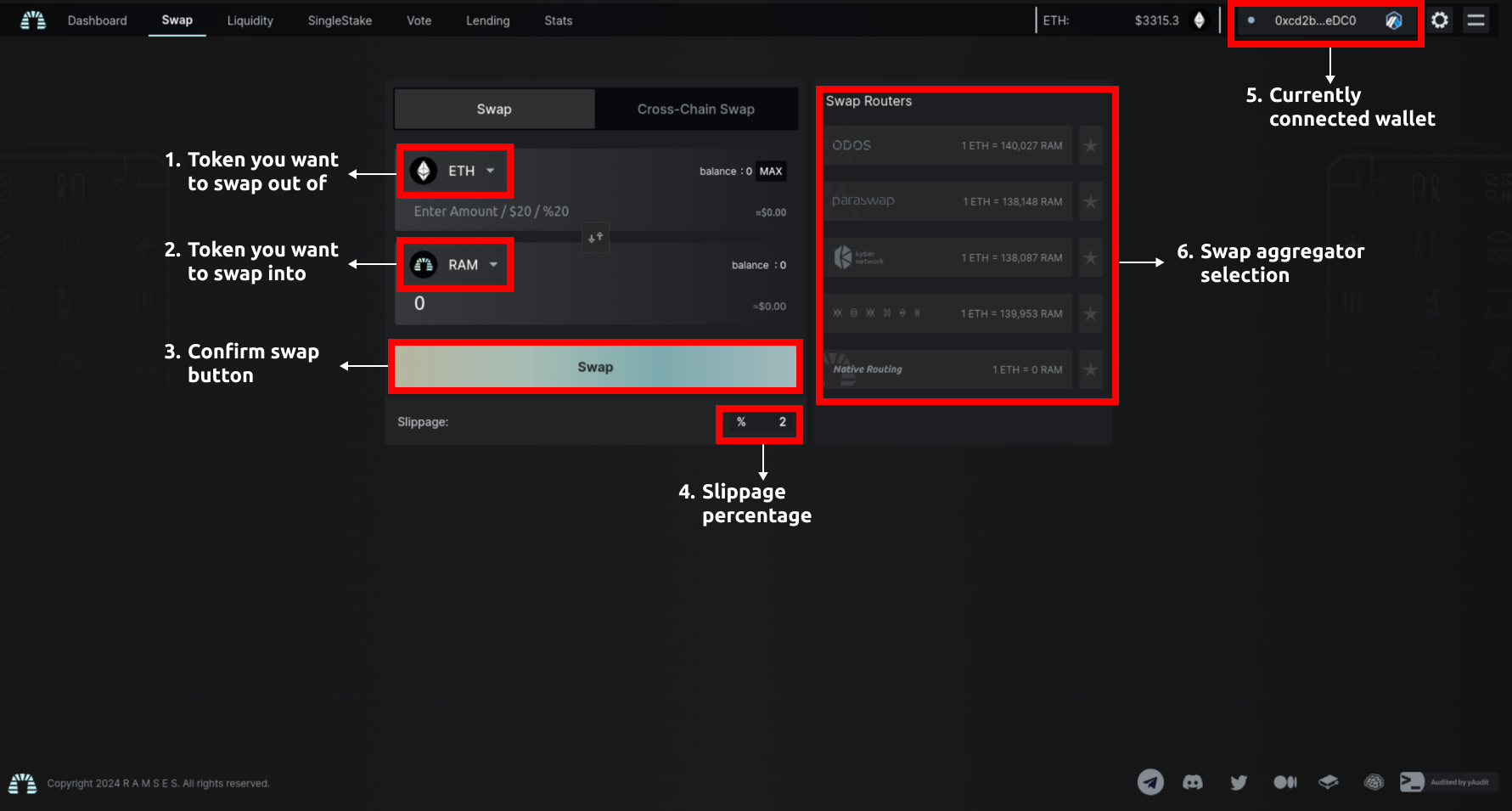
- Token that you want to swap out of, must be a token you own
- Token you want to swap into, this will be what the token from step one is converted from into the newly selected token.
- The main Swap button that allows you to confirm the transactions required to complete the swap in your Crypto Wallet.
- Slippage adjustment input box, a better breakdown of this will be found below.
- Swap Aggregator selector, as a new user this is unimportant. For more advanced users, this allows you to select from a wide array of aggregators allowing the best token price execution on swap.
- Currently connected wallet, this is important as a user should always keep in mind what wallet is the dAPP showing and ensuring it is the correct one.
Selecting the first token
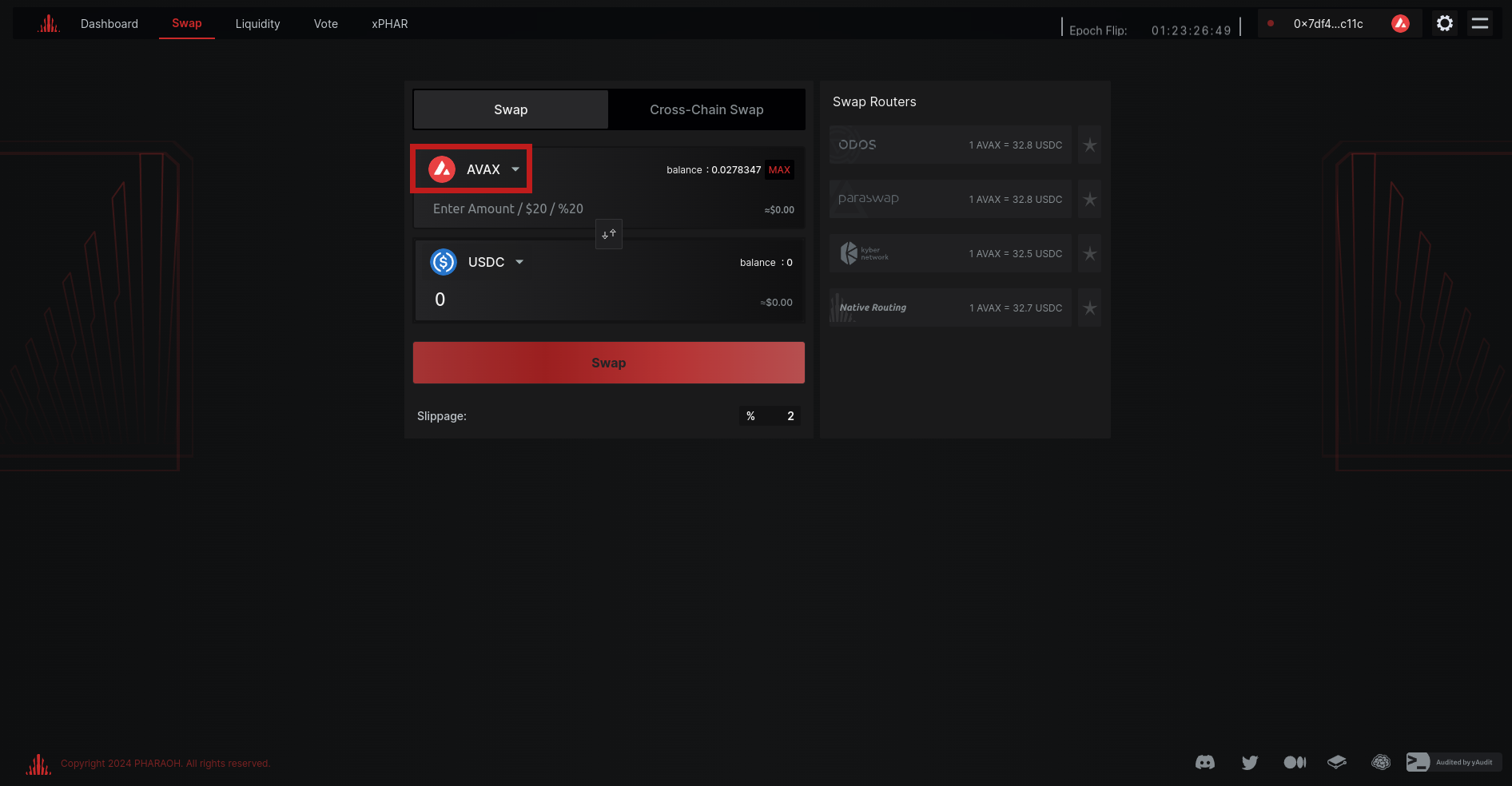
Choosing from the Token List pop-up
Once clicking into the first token, you now are greeted with a token list. You can choose to search, use the popular pre-selected ones, or find a token that is currently in your wallet. 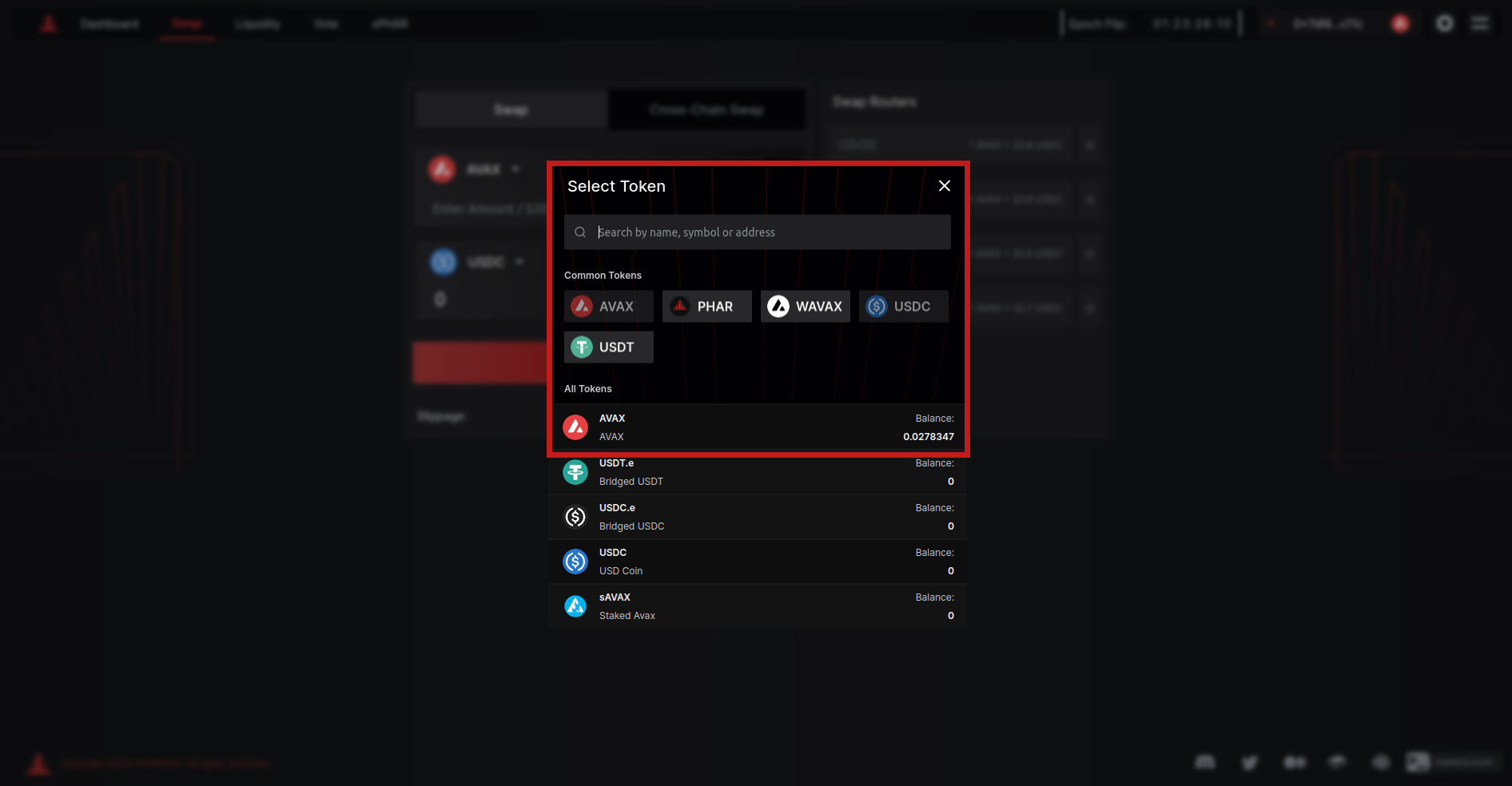
Selecting the Swap-To token
Just as you did for the first token asset, you must again do for the token you wish to swap into. Utilizing the same token list search pop-up. 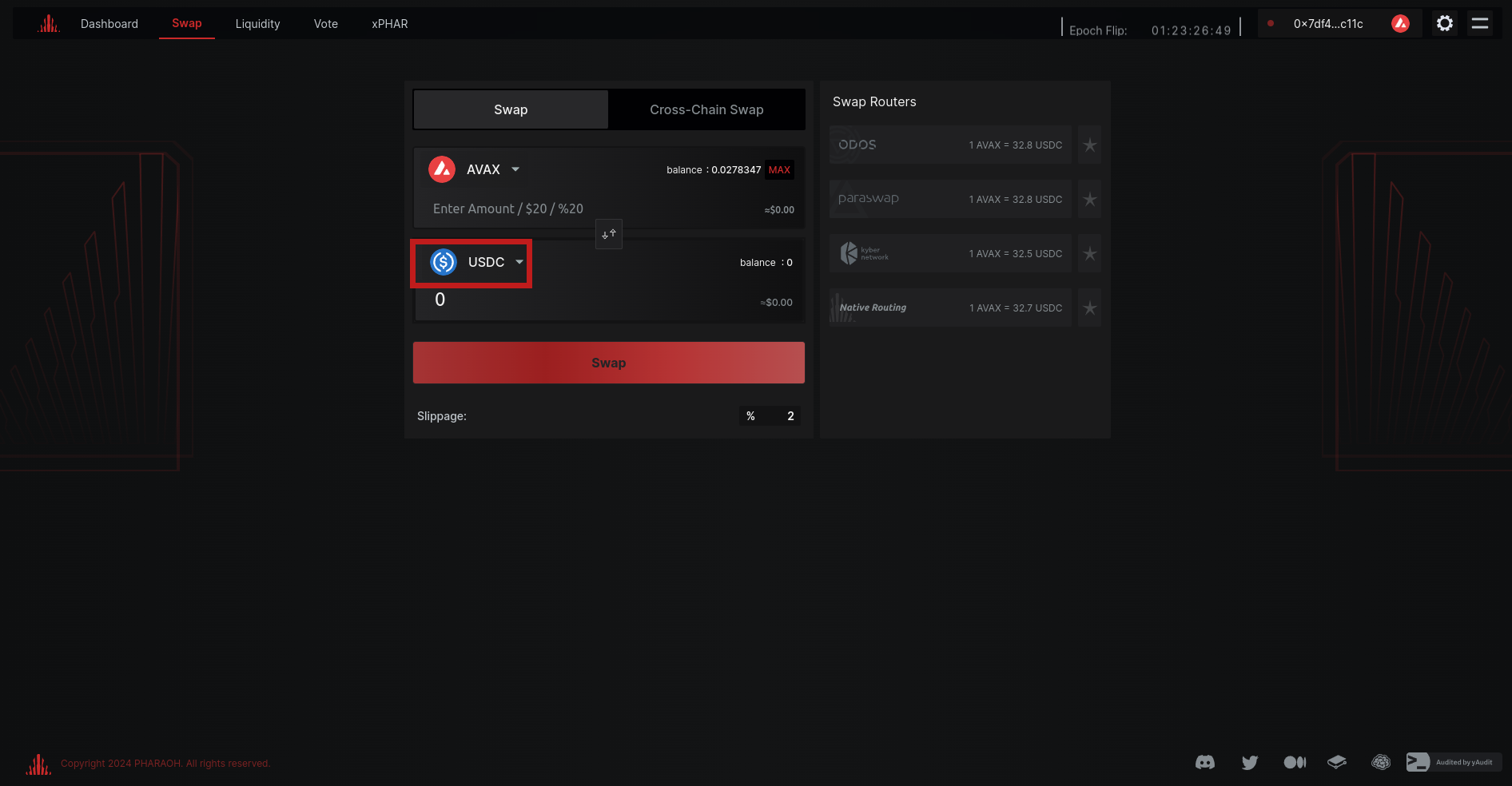
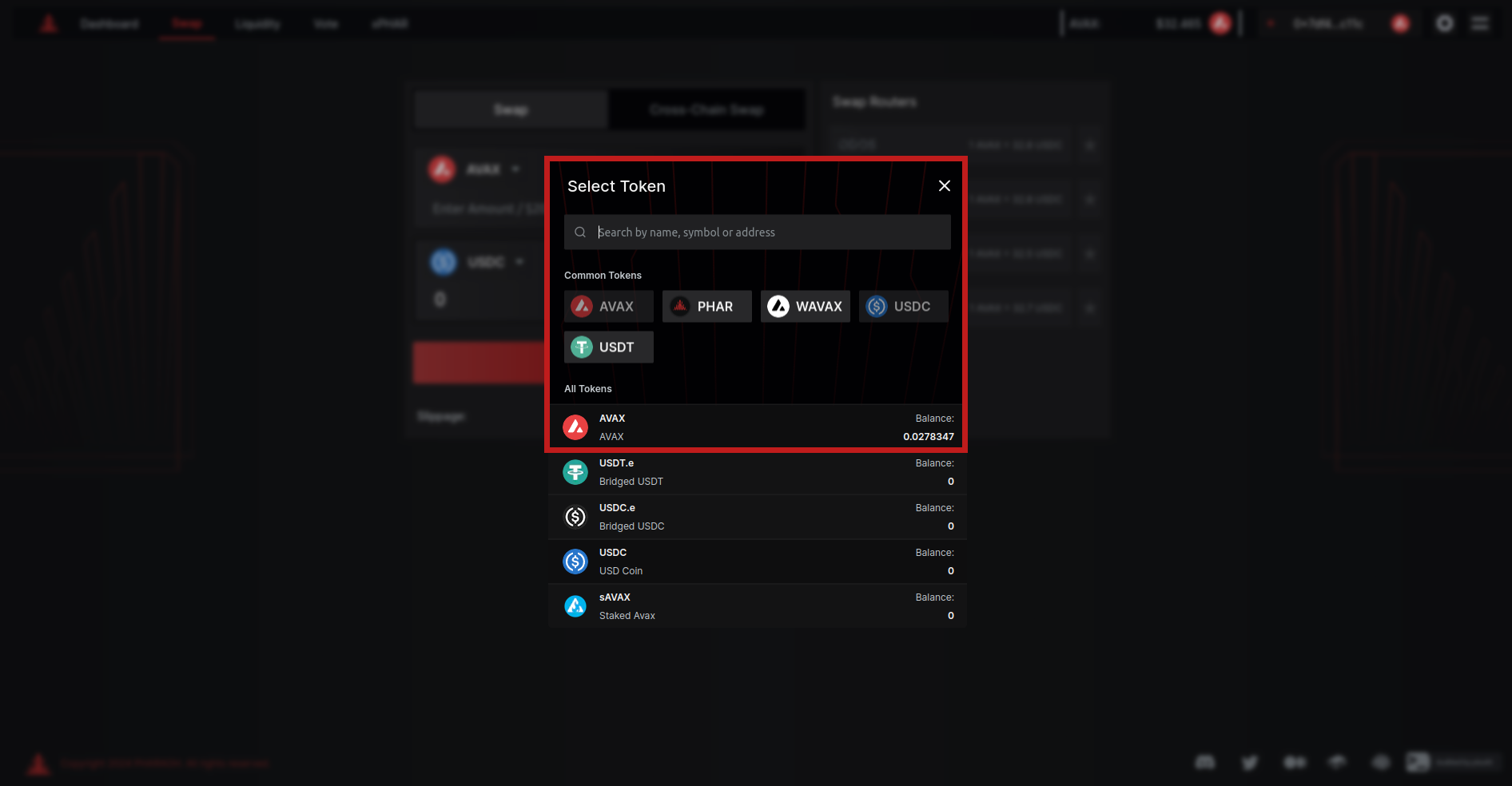
Verify
Verify the values look correct and press Swap! You will be met with your wallet interface asking you to confirm transactions to complete the swap.
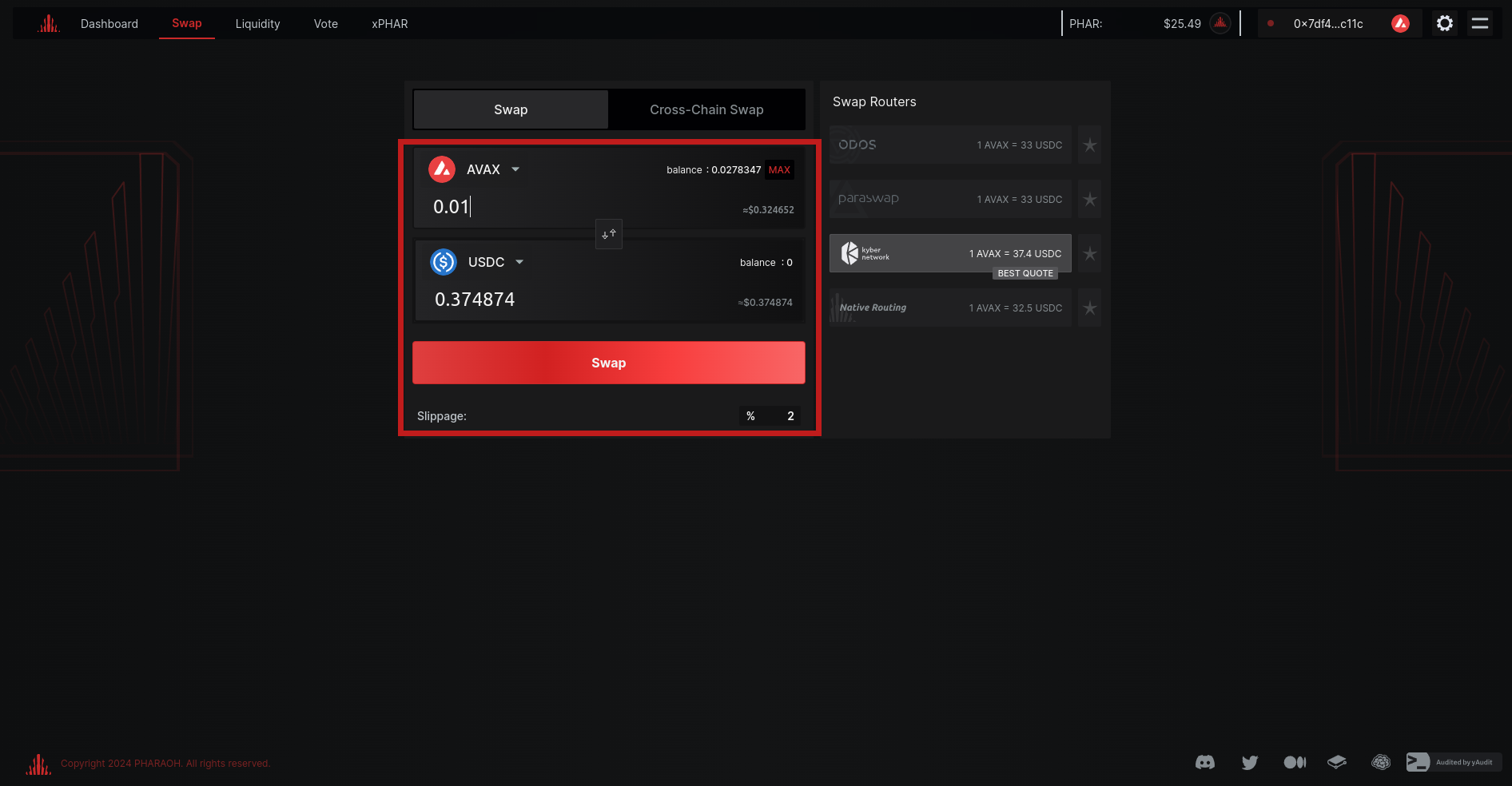
Slippage
Slippage on decentralized exchanges is basically the difference between the expected price of a trade and the actual price paid due to changes in the market conditions during the time it takes for the trade to be executed. It's like the surprise you might get when the price of your fruit changes while you're waiting in line to buy it at the market.
The higher you set the slippage percentage results in potentially allowing for less of the Swap-In asset to be allowed. As a safe measure until a user becomes more aquanted with DeFi, it is always recommended to have slippage set below 1 percent!